Do you have the new iPhone 5?
Warning: Use of undefined constant user_level - assumed 'user_level' (this will throw an Error in a future version of PHP) in D:\Inetpub\vhosts\cbswebsolutions.co.uk\virtualtouronline.co.uk\blog\wp-content\plugins\ultimate-google-analytics\ultimate_ga.php on line 524
If you have an iPhone 5 or iPhone 4S then you already have the perfect camera to use with our virtual tour software.
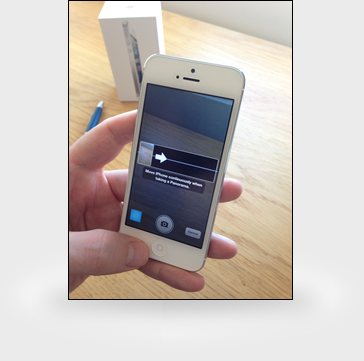 You may or may not know but the new iPhone 5 and the iPhone 4S running iOS6 has a panoramic photo feature which is fully compatible with our virtual tour service. We’ve carried out our own tests and can confirm that the new panorama features performs exceptionally well for both property internal and external scenes.
You may or may not know but the new iPhone 5 and the iPhone 4S running iOS6 has a panoramic photo feature which is fully compatible with our virtual tour service. We’ve carried out our own tests and can confirm that the new panorama features performs exceptionally well for both property internal and external scenes.
To use this feature open the camera app on your iPhone, click on ‘Options’ and then ‘Panorama’. Simply follow the onscreen instructions and pan your camera from left to right, it couldn’t be easier!
Tip: If you want to pan from right to left instead simply click on the white arrow on the screen.
A simple video and more information on the feature can be found on the The Telegraph website here.
Your iPhone also includes some basic image editing features built in so once you have taken your panorama you can make some adjustments if required, specifically ‘cropping’ to remove any excess scene and also ‘auto-enhance’ which performs some modification to the brightness and colours. More information on these features can be found here.
Of course there are many many photo editing apps available for the iPhone should you wish to take things a step further.
As part of iOS6 you also now have the option to share panoramas you have taken using a shared photo stream. This could allow a co-worker to gain access to your panoramic images and generate the virtual tour without you even needing to return to the office.
Tagged with: Camera • iOS6 • iPhone 5 • Panorama • Panoramic • Photo StreamPost Categories: Technology
